How To Turn On Comments on YouTube using Chrome App
How To Turn On Comments on YouTube using Chrome App https://youtu.be/dlMjSFroBdM
❖ Steps to Turn On Comments on YouTube using Chrome App
- Open Chrome app on Your Phone or tablet
- search for YouTube Studio
- open this link https://studio.youtube.com
- login to your account
- tap on content icon
Step 1: set your videos audience "not Made for kids" and turn on comment visibility
-- tap on the video where you want to turn on comment
-- tap on edit tab
-- now scroll down and go to audience tab and then select "No, it's not made for kids"
-- now head over to Comments and ratings tab and then tap on comment visibility
-- now select allow all comments
- click on save
Step 2: set audience as "No, it's not made for kids" for uploaded videos videos
- tap on videos select box and then tap on select all
- now tap on edit, now tap on audience
- now select "No, it's not made for kids" and click on update videos
Step 3: Enable Comments for uploaded videos videos
- tap on videos select box and then tap on select all
- now tap on edit, now tap on comments
- tap on allow all comments and then click on update videos
Step 4: Set Your Channel "Not Made For Kids"
- tap on settings
- tap on channel and then tap on advanced settings
- head over to audience tab and then select "No, it's not made for kids" and then click on save
Step 5: Turn on Comments for Future Upload ( Upload defaults )
- tap on settings
- tap on Upload defaults and then tap on advanced settings
- head over to comments tab and then select allow all comment and then tap on save.
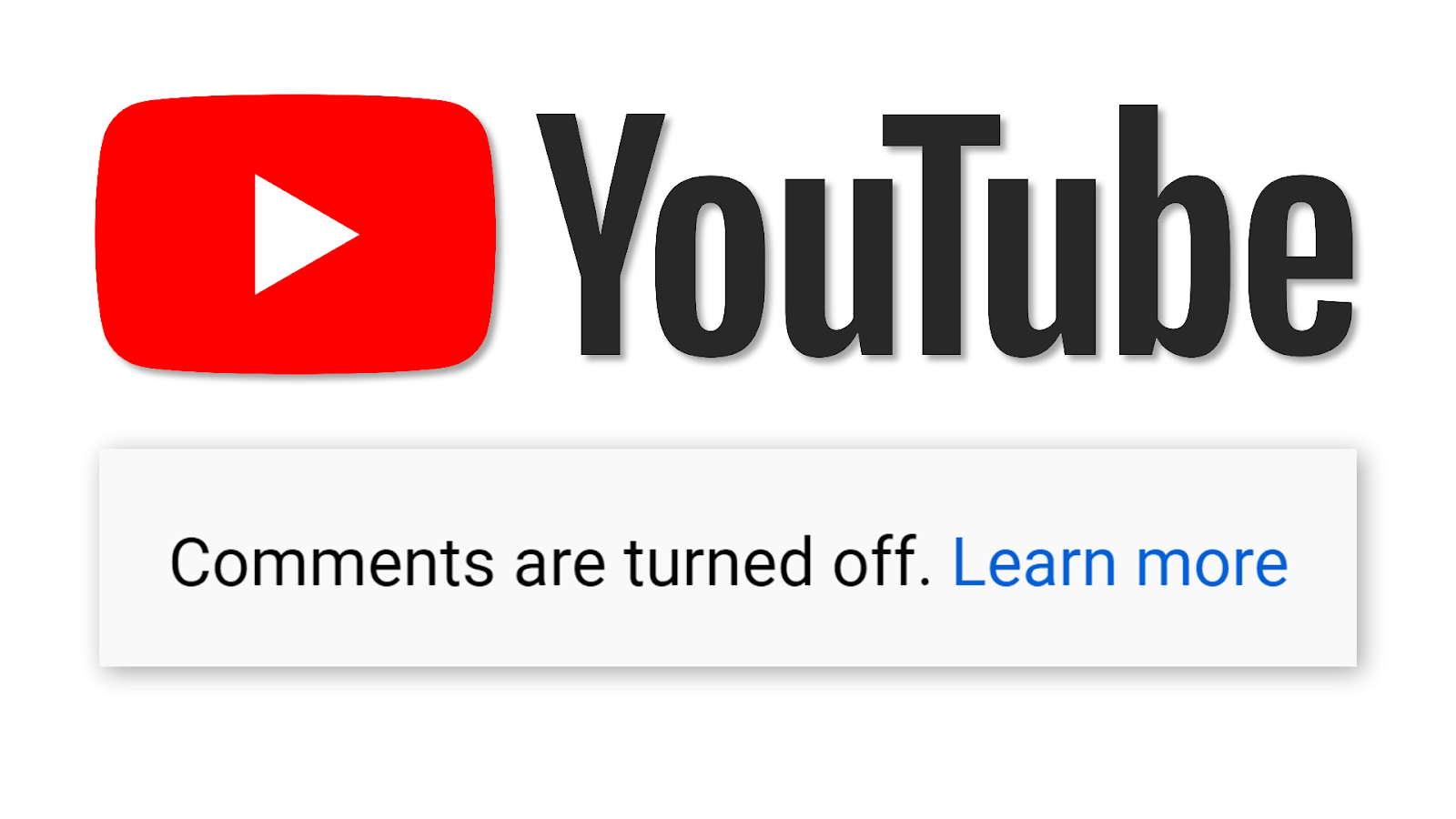
Comments
Post a Comment